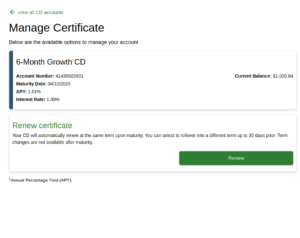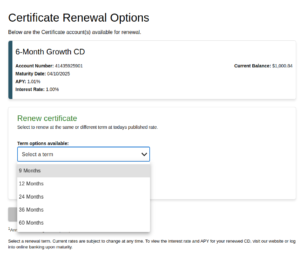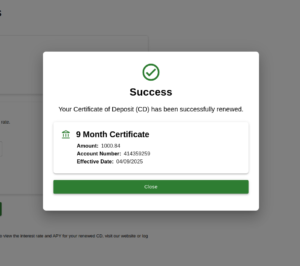skip to Main Content
-
Home
- /
-
Docs
- /
-
Self-Service CDs
- /
-
Account Renewal
- /
- Renew with different term...
- We will show all the available certificates of the current user
- The ‘Renew Certificate’ option will be displayed only for certificates in the grace period, enabling users to renew them
Below is a sample flow: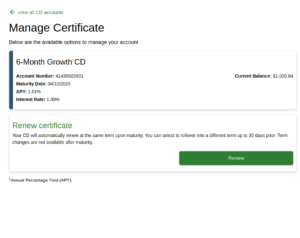
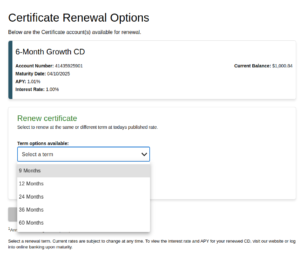
- Upon selection, users will be presented with available renewal terms (e.g., 6 months, 12 months, etc.)
- A confirmation popup will appear, enabling users to review the renewal details before proceeding.
- When a term is selected, the corresponding interest rate and annual percentage yield (APY) will be displayed.
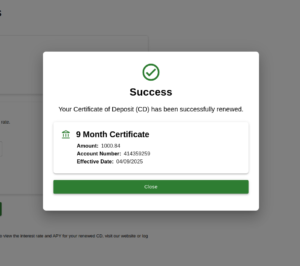
- Clicking Submit will update the certificate accordingly.
Back To Top