Desktop Social Share Template:
We share this page on social media platforms such as Facebook, Twitter, and WhatsApp.
Example URL: https://referral.nuevesolutions.com/social-share/?rfbankcode=O9SQUT
You can update it from the WordPress admin section. Here are the steps to help you with the update.
1. Login to WordPress Admin 2. In the left navigation, click on "Pages" 3. You can see the page "Social Share" 4. Click on "Edit" 5. You will see the social share template code. 6. Update the content and click on "Update" button
Mobile Social Share Template:
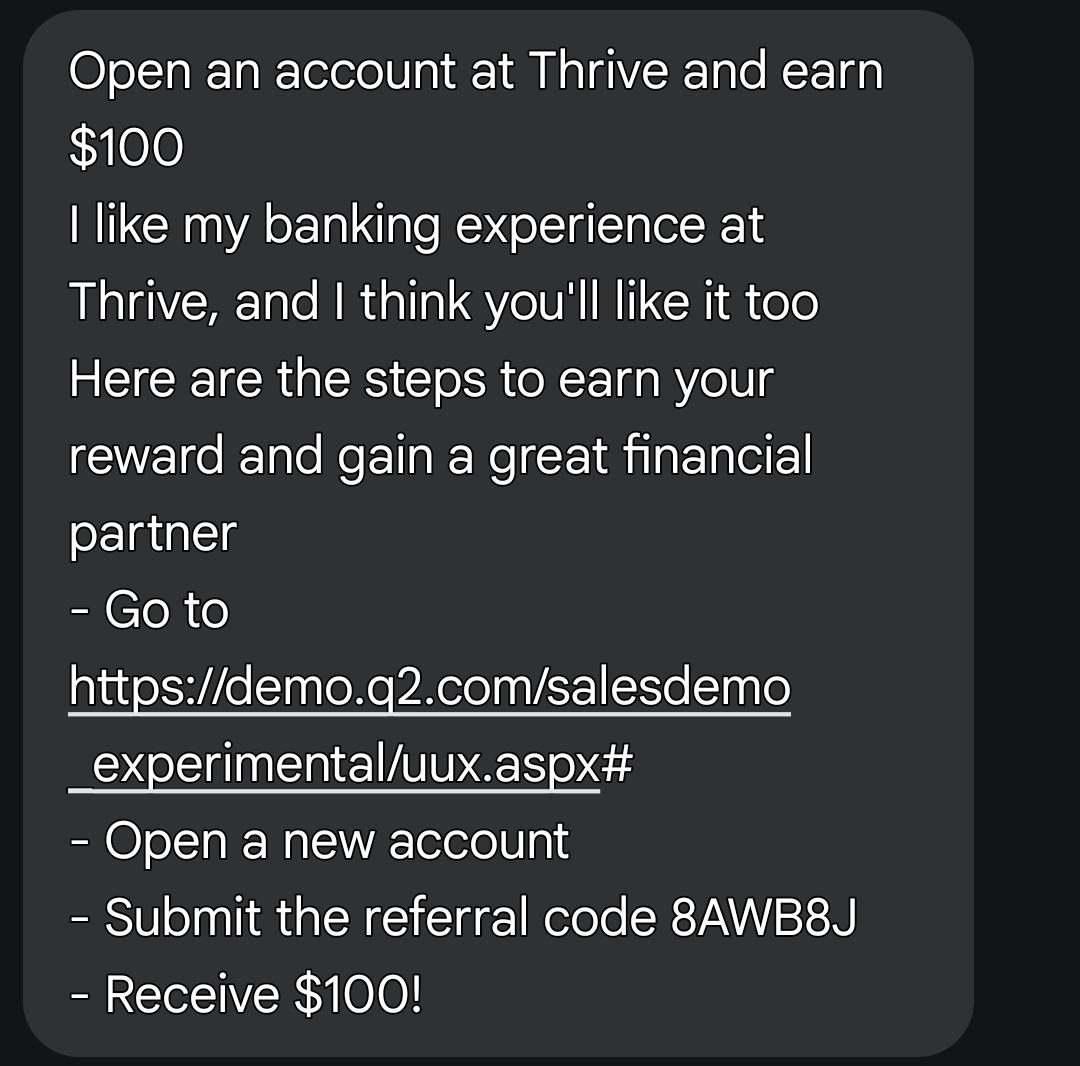
If you want to change the default social share message content, you can update it in the Wedge configuration.
In the social share content, we use [referral code] to dynamically display the referral code. Please ensure you use it accordingly.
Note: The Mobile Text Message, Email Template in Mobile, and Social Share Contents in Mobile utilize the same WEDGE_ADDRESS_CONFIGS constants: MOBILE_TEXT_MESSAGE_BEFORE_CODE and MOBILE_TEXT_MESSAGE_AFTER_CODE.
WEDGE_ADDRESS_CONFIGS = {
"MOBILE_TEXT_MESSAGE_BEFORE_CODE": "I like my banking experience at Thrive, and I think you'll like it too.\nHere are the steps to earn your reward and gain a great financial partner:\n- Go to https://demo.q2.com/salesdemo_experimental/uux.aspx#/login?#\n- Open a new account\n- Submit the referral code",
"MOBILE_TEXT_MESSAGE_AFTER_CODE": "- Get direct deposits totaling $500 (or more) OR 5 Debit Card Transactions (of any amount) within 60 days of account opening.\n- New member logs into digital banking after the above criteria are met."
}
or
If you want to change this content, please send the updated content to the address below.
Ravi Kallepalli – [email protected]
Jared Low – [email protected]
Bala Poripireddy – [email protected]

