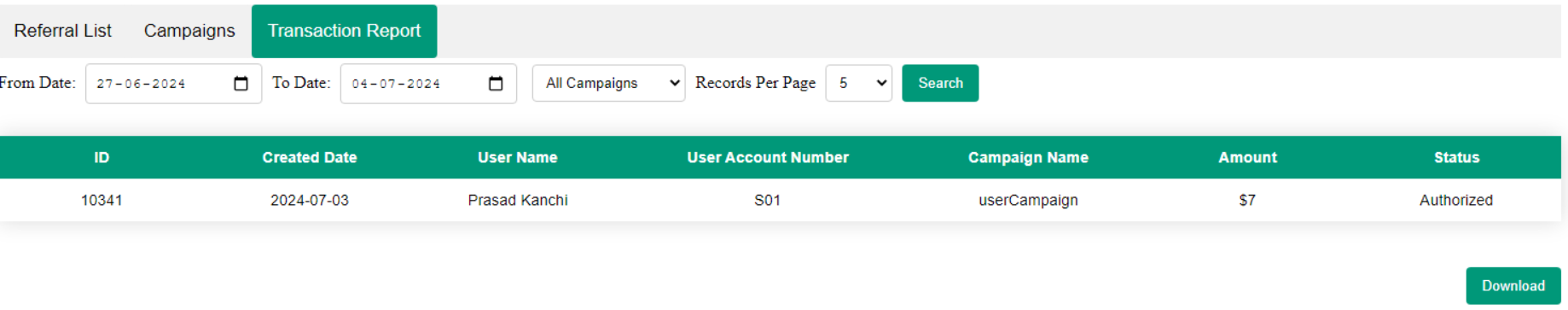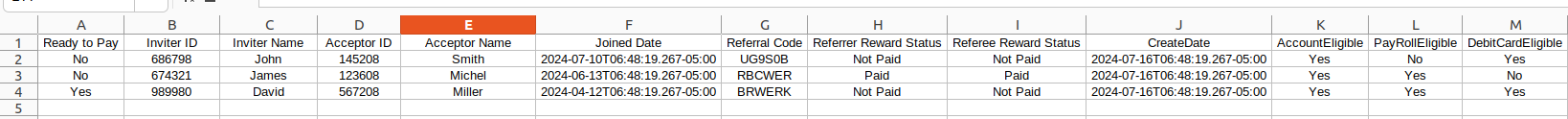In Q2 central, you can see 3 tabs.
- Referral List
- Campaigns
- Transaction Report
Referral List Report:
This report provides a comprehensive list of all acceptors who submitted the referral code including inviter user details and campaign information.
For each referral code submitted, you can find the configured eligibility status like payroll eligibility and debit card transactions eligibility.
To process the reward payment, the user needs to fulfill all the eligibility criteria.
To process the payments, there are 3 options that Nueve can configure. The following options
- Automated payments
- Manual Payments
- Outside the Refer a Friend app payments
1. Automated Payments:
When automated payments are configured, if the online user qualifies all the eligibility criteria, then the refer a friend app will initiate the transaction for both the inviter and acceptor immediately.
2. Manual Payments:
When manual payments are configured, if the online user qualifies all the eligibility criteria, then in q2 central you can see the Pay reward check box will be enabled. The Q2 user can select the checkbox (multi-select) and click on “Pay Reward” button. It will initiate the transaction for both the inviter and acceptor immediately.
3. Outside the Refer a Friend app payments:
When Outside the Refer Friend payments are configured, the Q2 user needs to process the payment by the FI with the information provided in the report. You can see below for the report content. Once the FI processes the payment, the Q2 user needs to select the “Mar as Paid” check box and click on the “Mark as Paid” button to update the status.
Additionally, it includes the ability to manage manual transactions. If a transaction has not been initiated or has been canceled, users can manually trigger the reward payment by selecting the corresponding rows marked as ‘Not Paid’ and then clicking the ‘Pay Amount’ button. Alternatively, users can update the reward status without performing any transactions by selecting the corresponding rows and clicking the ‘Update Reward Status’ button to mark the selected entries as ‘Paid’
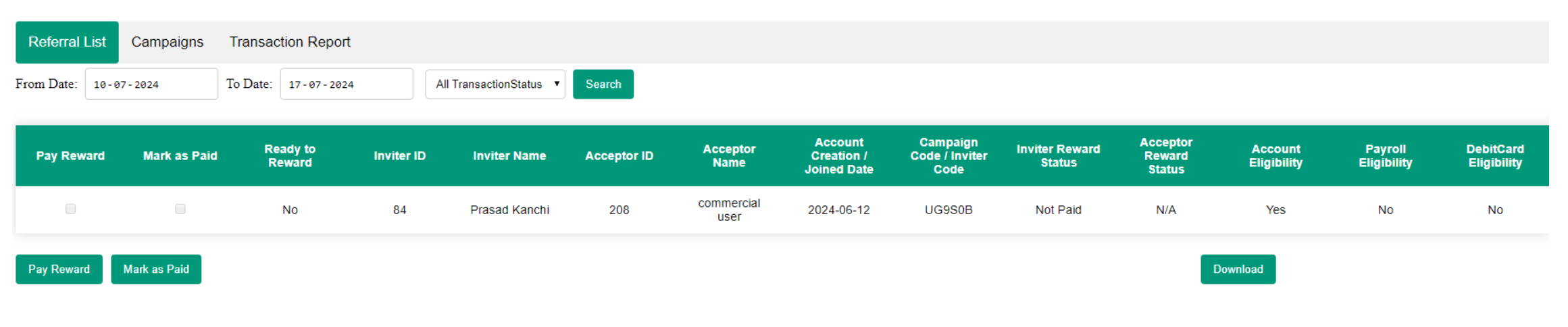
Inverter ID: It is the Account ID of the person who makes the referral
Acceptor ID: It is the Account ID of the person who was referred.
Inverter Name: It is the name of the person who makes the referral
Acceptor Name: It is the name of the person who was referred.
Mark as Paid: To update the payment status of both the inviter and the acceptor by processing the rewards payment through another method.
Pay Reward: To pay the reward amount for both the acceptor and the inviter.
Ready to Reward: You can proceed with the rewards payment if it is ‘Yes’. It will be “Yes” if all the criteria are satisfied.
Direct Deposits?: It shows “Yes” if the acceptor fullfills the Direct Deposits criteria.
Dedit Card?: It shows “Yes” if the acceptor fullfills the Debit Card transactions criteria.
Transaction Report: This report allows users to download transaction details based on date range and campaign type.