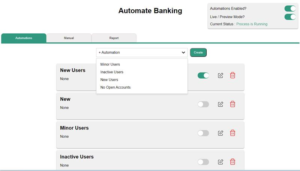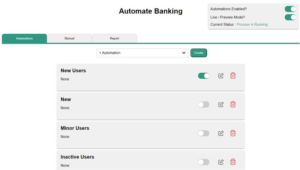Automation Dashboard
Dashboard:
In the Automation tab, users must select an automation from the pre-configured options displayed in the dropdown. The “Automations Enabled” setting ensures that the entry point executes only if the automation is enabled. Additionally, the “Live/Preview Mode” setting allows users to choose between test mode and live mode. In preview mode, actions are executed for simulation purposes; however, no members will be moved, and no email alerts will be sent.
- Index page: On the index page, the user must choose the automation from the preconfig automations displayed in the dropdown.
- Automations Enabled: This setting determines that the entry point should execute if the automation is enabled
- Live/Preview Mode: This setting allows you to choose between test mode and live mode. In preview mode, actions will be executed for simulation purposes, but no members will be moved, and no email alerts will be sent.