Criteria
The Criteria section enables users to tailor scenarios by selecting relevant conditions, ensuring precise data processing. With the ability to add, edit, and remove criteria, users maintain flexibility and full control over scenario configurations.
To add criteria, users can click the plus icon, choose from the dropdown menu, and save it with a default value. They can also modify criteria values or remove specific criteria, optimizing scenario management for greater efficiency.
Available Automations criteria
- Days Since OLB Creation Date (No. of Days):
This criterion compares the OLB creation date with the user creation date and retrieves all users who were created before the specified number of days.
Example: If the OLB creation period is 10 days, it retrieves all users created more than 10 days ago. - Days Under Since OLB Creation Date (No. of Days):
This criterion compares the OLB creation date with the user creation date and retrieves all users created within the specified number of days.
Example: If the OLB creation period is 10 days, it retrieves all users created within the last 10 days. - User Is Under Age (Age):
This criterion retrieves users whose age is equal to or less than the specified age. - User Is At Least Age (Age):
This criterion retrieves users whose age is equal to or greater than the specified age. - Account Types Matched (Product Name):
This criterion allows the user to select a product type (e.g., Deposit, Loan) and retrieves users whose accounts match the selected account type. - Account Types Unmatched (Product Name):
This criterion allows the user to select a product type (e.g., Deposit, Loan) and retrieves users whose accounts do not match the selected account type. - Minimum Total Deposit ($ Amount):
This criterion takes a product type (Deposit or Loan) and a minimum balance, then retrieves users whose total balance in the selected account type meets or exceeds the specified amount. - Days Since Last Login (No. of Days):
This criterion takes several days and retrieves users whose last login occurred within that time range. - Users Without Any Open Accounts:
This criterion retrieves all users who do not have any open accounts.
Managing Criteria
- Adding Criteria – Click the plus icon in the Criteria section to open a drop-down list. Select the desired criteria and click the save icon to add it to the section with the assigned label and default value.
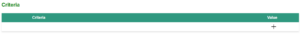
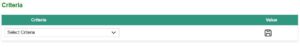
- Editing Criteria – Click the edit icon to modify the criteria value as needed, ensuring accuracy and relevance.
- Deleting Criteria – Click the delete icon to remove a specific criterion, keeping the selection well-organized and refined.


